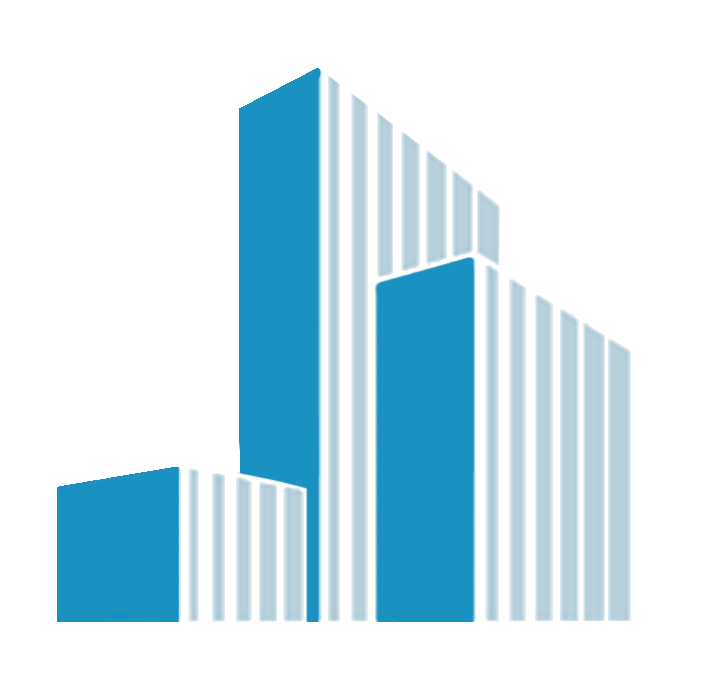How to Convert HTML to WordPress Business Themes?
Responsive web design is the latest trend in the web development industry, which comes from converting HTML to WordPress. WordPress is one of the most preferred and robust CMS platforms for creating business websites. It offers many benefits for business owners looking to develop a solid internet presence.
WordPress is a popular choice among entrepreneurs as it is open-source, easy to install, and scalable. Currently, WordPress is used by 61,909,719 websites worldwide; not only that, this number is increasing day by day.
With the increasing popularity of WordPress, entrepreneurs are looking for the best WordPress development company for converting their static sites to dynamic WordPress themes, as the right team can help them turn their vision into reality.
Step-By-Step Process Of HTML To WordPress ConversionWell, you can convert HTML to a WordPress theme manually, but it requires time and skills. Therefore, entrepreneurs must take the assistance of a reliable PSD to WordPress conversion services provider to do the conversion. Still, we have enlisted the steps required to convert PSD to a WordPress theme; these are as follows:
Step 1: Make A Theme FolderThe first step is creating a new folder to save your theme files and name the folder. Next, you have to make some files using the code editor. Create these specific files: style.css, index.php, header.php, footer.php, and sidebar.php. You can save these files to the folder you made and leave them blank.
Step 2: Change Your Existing CSS Into New CSSIn the next step, you need to customize the CSS (Cascading Style Sheet) file. With the help of a reliable HTML to WordPress conversion services provider, you can easily outline your business website's different elements.
After adding the file details, you should add any pre-existing CSS styles from your existing website that you want to keep in your new theme.
Step 3: Split Up Your Old HTML CodeWordPress uses PHP to recover data from its database. Therefore, you should separate the HTML content of your existing website into separate elements to ensure proper integration. For this, first, open your current site's index.html file.
Now transfer the code from the WordPress files. Follow the steps given for each file listed below:
- Header.php: Copy and paste the code from the start of your HTML code to the main content area. Insert the given line: before closing the tag.
- Sidebar.php: Paste all the section content into this file.
- Footer.php: This section includes the area from the bottom of the sidebar to the end of the file. Include before closing the tag.
After completing these steps, close the "index.html" file and save your data to the theme folder.
Step 4: Finalize Your Index.php FileIn this step, you must ensure that your index file can call other sections in different files to display your website's design and structure.
Step 5: Upload Your Newly Created WordPress ThemeOnce you have created and sorted your index file within your theme folder, place this folder into the wp-themes/content/ directory for your website.
Now move to WordPress Admin Dashboard. Visit> Appearance > Themes. Click on Add New> Upload Themes. Next, within the menu, move to the option for uploading your theme's zip file. Select the file and hit the "Install Now" button. After completing the installation, you can activate it.
ConclusionEntrepreneurs can convert their HTML site to a WordPress theme themselves or by taking the help of WordPress developers, depending on their business requirements. However, it is recommended to hire dedicated WordPress developers, as these teams hold the expertise and required experience in creating dynamic WordPress themes.
Emily White is a veteran web developer at CSSChopper which is one of the leading web development companies. She has a strong interest in web development and she also likes writing. In her pastime, she writes varied blogs and articles for her audience…
Labour’s new Employment Rights Bill: challenges employers...
More Articles
The Value of a Sustainability Strategy in the Tender Process
Unlocking the Power of Raw Financial Data
Would you like to promote an article ?
Post articles and opinions on Professionals UK
to attract new clients and referrals. Feature in newsletters.
Join for free today and upload your articles for new contacts to read and enquire further.