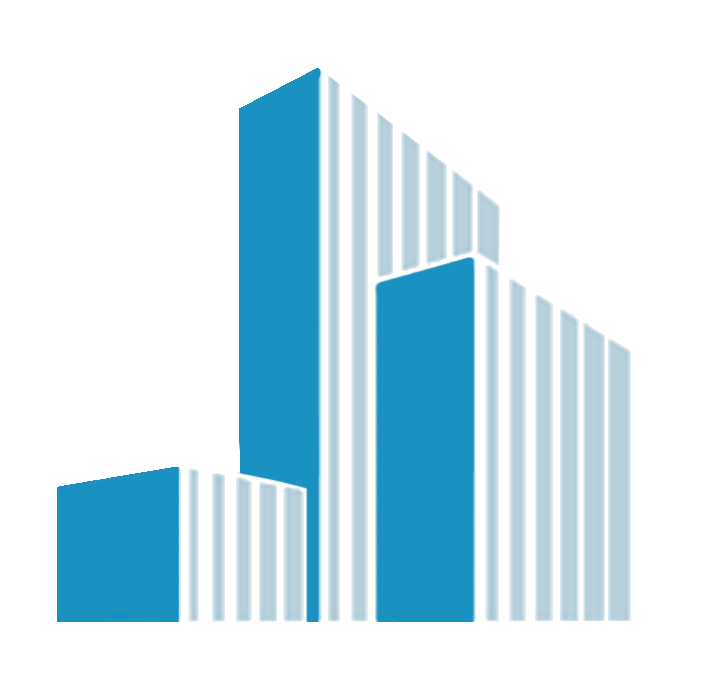16.04.2019
How to Improve Web Page Speed
Attractive Web Solutions Pvt.Ltd
Technology & Software
It’s been nearly a decade since Google announced that a site’s page speed will be a critical factor in its ranking. This implies that a slow page speed would mean search engines can crawl fewer pages which could negatively affect its indexation.
47% of consumers expect websites to load in two seconds or less and 40% will abandon a page that takes three or more seconds. Machmetrics research recommends a page load speed under 3 seconds. Unfortunately, most sites clock in at an average speed of 8.66 seconds. Stakes are higher when it comes to mobile.
Further, a report by Hubspot states that a drop in conversion is directly related to increase in page load times. Even a one second delay in load time could lead to roughly 20% to 30% reduction in conversions.
It must come as a no-brainer then – slow speed will kill conversions!
Needless to say, for a noticeable online presence, page speed optimization is a must.
So, let’s get started.
In order to optimize your page speed, I assume, you -
Have an optimized theme that does not introduce much bloat and
You are on a host which is sufficiently fast. This helps your site visitors to access the site and interact with it easily (such as commenting or clicking your social media channels etc.). Whereas, a slow host will push users to go away.
What makes a webpage?
It is important to understand the elements of a webpage:
HTML code: it gives the page its structure and content.
Static files: these are used for interactivity, functionality and design to the webpage.
Other elements: logo, background and content.
To render a page, the browser requests for each of these elements. The number of HTTP requests thus plays a crucial role in page speed optimization.
How does a web page load?
When a user puts your website in a browser a DNS request is generated. This then points to your domain name provider and your server. The DOM then starts to load your HTML, CSS and JavaScript. The DOM would need to request for additional resources from your server. At this stage, things may slow down due to certain issues such as -
Slow host
Bulky images
Apps, plugins, widgets
Site’s theme
Third-party script
JavaScript
Redirects
Page Speed Metrics
There are a number of metrics of page speed. So, let’s take a quick look at the most common and effective ones to better optimize your site.
First Contentful Paint
It is one of the most important metric to a site’s engagement. It is considered the initial or the first stage in the loading process. Here the user sees the loading actually happening. If the users does not see the loading they may abandon the site. In other words, this will result in the bounce rate of the site.
Document Interactive Time
It informs us of the point at which the user starts to interact with the elements of the webpage. This metric highly correlates with bounce rate and needs due attention.
DOMContentLoaded
This is the time taken for HTML document to completely load and parse, without having to wait for stylesheets, images, subframes to finish loading.
Page Size
Page size refers to the total size (in megabytes) of the page. This is not a direct speed metric. A common cause is an image that has not been optimized well so this is the place where you need to look first.
HTTP Requests
When a page begins to load it sends HTTP requests to the server. These are requests to download files to the server. Because of this limitation, no matter how small the file is, there is a minimum time each request makes due to the response time of the server. It is therefore important to reduce the number of such requests to improve page speed.
Best Tools to Measure Web Page Speed
The relationship between load times and conversion rates shows a 25% decrease in conversion rates with just one extra second of load time.
Apart from slowing down your site, a slow page speed could ruin your user’s experience. The longer it takes to load, it will lower the average time spent on your webpage. This will, in turn, lead to higher bounce rate and lesser conversions.
Some of the interesting tools for this purpose are:
KeyCDN Website Speed Test: it is responsive and works great even on mobile devices. It is fast, lightweight and can be used to gather in-depth insights on your site’s performance. Its test includes a visual website preview and waterfall breakdown of results. You can easily view the full size of the page requested, load time and number of HTTP requests made.
Google PageSpeed Insights: it grades your site on a scale of 1 to 100. The higher the number the better optimized your site is. A score above 85 indicates good performing sites. It provides a report for both desktop and mobile versions of your site. It gives recommendations for improvements to better optimize your site for its speed such as to minify CSS and other relevant suggestions.
GTmetrix: it monitors your site’s pages daily, monthly, weekly to make sure it stays optimized. It lets you set various conditions and receive email notifications based on pagespeed/ YSlow score, page load time, total page size etc. You can analyze the loading of the site from regions around the world and much more.
https://testmysite.thinkwithgoogle.com/ : it ties the ROI of your business to your site speed. By indicating your site’s speed and loss of visitors in percentage. Hence, no doubt, it works as a great indicator to improve your site’s speed.
How Page Speed Affects SEO?
Google has indicated that page speed is one of the factors which influences the ranking of a page, as per their algorithms. Research shows that Google might specifically measure time to first byte has indicated site speed when considering page speed. Additionally, a slow page speed may mean that search engines crawl fewer pages using their allocated crawl budget, thus, negatively affecting your site’s indexation.
It must be understood that search engines are a business entity in themselves. If they start showing irrelevant or throw up results late eventually they will lose. When someone is Googling for you it is important that your web page shows up quickly as it is a part of SEO best practices.
Think about user experience then. When you Google a site won’t you want it to show up fast and throw up relevant results so you would want to stay on it for long? On the other hand, if your site has a high bounce rate it indicates to search engines that the result was irrelevant to users. And that your site is not up to the user’s expectations.
So, here are some of the ways to increase your page speed:
Best Web Page Speed Optimization techniques
As per a study, just a one-second delay in page load time yields -
16% decrease in customer satisfaction
11% fewer page views
7% conversion loss
The bottomline is, a fast loading page is not just important to rank the site with Google but also to improve the profit margin of your business. Here are some of the ways you can improve the page load speed.
Minimize the HTTP requests to figure out how your site currently makes such requests and use it as a benchmark. An HTTP request is made for each of the elements of the on-page components of your site such as scripts, images, codes etc. Simply reduce/minimize/modify the number of elements on the page to speed up its loading.
You can reduce these files by minifying and combining them. This practice will not only reduce the size of each file but also its total number. Minifying a file will involve simply removing unnecessary whitespace, formatting, and code while eliminating extra line breaks, spaces and indentation. Additionally, if your site is running multiple JavaScript and CSS have them combined.
There are two separate ways in which CSS and JavaScript load – synchronously and asynchronously. The latter can speed up your web pages because when a browser loads a page it will move from top to bottom. So, use asynchronous loading for CSS and JavaScript to fasten page loading.
Use a dedicated server to host your site. It will give you more space, and more control over your hosting. Though, it may require some hard work in terms of technical setup and configuration it still is a good bet. Moreover, a server of your own is better than a VPS and a Shared server as you won’t have to share resources such as disk space, CPU, RAM with other sites on the server. Hence, the load time of your webpage will be minimized.
Leverage caching so you can shave off a significant amount of time of return visitors and offer a better user experience. Cached version of your site in a visitor’s browser will ensure that when a user returns it loads faster for them.
To decrease load times for users who are physically away from your server use a CDN or Content Delivery Network. It will cache your site on a global network of servers. When a user’s browser will request files from your site that request will be routed to the closest server.
Best tool for Web Page Speed Optimization
Lighthouse
This is an open source tool. It can run on any webpage, public or the one requiring authentication. It has audits for accessibility, performance, and much more.
It can run in Chrome DevTools from the Command line or as a Node module. You have to give Lighthouse a URL to audit. It will run a series of audits against the webpage and generate a report on its performance. Every audit will come with a reference documentation to explain its importance and with recommendations.
Recently, Google has announced development of a new Lighthouse feature which will offer audit data specific to the CMS (Content Management System). This new feature is known as Platform Packs for Lighthouse. It will improve the quality of the audit with tips that are specific to all popular CMS such as WordPress, JavaScript Frameworks and many more. For instance, site audit information may include tips on how to address render blocking resources on WordPress or how to serve appropriate sized images with tips relevant to WordPress.
To Conclude
According to Google Webmaster Trends Analyst Gary Illyles – what really is important is the load time of critical content as this is what your user is interested in. Hence, tweaking your server and content must be your priority.
For best results, it is suggested to use a combination of hands-on-optimization along with caching and CDN. And now that we have identified the bottlenecks in your site’s page speed you can go about implementing them to unlock its potential.
Attractive Web Solutions Pvt.Ltd
47% of consumers expect websites to load in two seconds or less and 40% will abandon a page that takes three or more seconds. Machmetrics research recommends a page load speed under 3 seconds. Unfortunately, most sites clock in at an average speed of 8.66 seconds. Stakes are higher when it comes to mobile.
Further, a report by Hubspot states that a drop in conversion is directly related to increase in page load times. Even a one second delay in load time could lead to roughly 20% to 30% reduction in conversions.
It must come as a no-brainer then – slow speed will kill conversions!
Needless to say, for a noticeable online presence, page speed optimization is a must.
So, let’s get started.
In order to optimize your page speed, I assume, you -
Have an optimized theme that does not introduce much bloat and
You are on a host which is sufficiently fast. This helps your site visitors to access the site and interact with it easily (such as commenting or clicking your social media channels etc.). Whereas, a slow host will push users to go away.
What makes a webpage?
It is important to understand the elements of a webpage:
HTML code: it gives the page its structure and content.
Static files: these are used for interactivity, functionality and design to the webpage.
Other elements: logo, background and content.
To render a page, the browser requests for each of these elements. The number of HTTP requests thus plays a crucial role in page speed optimization.
How does a web page load?
When a user puts your website in a browser a DNS request is generated. This then points to your domain name provider and your server. The DOM then starts to load your HTML, CSS and JavaScript. The DOM would need to request for additional resources from your server. At this stage, things may slow down due to certain issues such as -
Slow host
Bulky images
Apps, plugins, widgets
Site’s theme
Third-party script
JavaScript
Redirects
Page Speed Metrics
There are a number of metrics of page speed. So, let’s take a quick look at the most common and effective ones to better optimize your site.
First Contentful Paint
It is one of the most important metric to a site’s engagement. It is considered the initial or the first stage in the loading process. Here the user sees the loading actually happening. If the users does not see the loading they may abandon the site. In other words, this will result in the bounce rate of the site.
Document Interactive Time
It informs us of the point at which the user starts to interact with the elements of the webpage. This metric highly correlates with bounce rate and needs due attention.
DOMContentLoaded
This is the time taken for HTML document to completely load and parse, without having to wait for stylesheets, images, subframes to finish loading.
Page Size
Page size refers to the total size (in megabytes) of the page. This is not a direct speed metric. A common cause is an image that has not been optimized well so this is the place where you need to look first.
HTTP Requests
When a page begins to load it sends HTTP requests to the server. These are requests to download files to the server. Because of this limitation, no matter how small the file is, there is a minimum time each request makes due to the response time of the server. It is therefore important to reduce the number of such requests to improve page speed.
Best Tools to Measure Web Page Speed
The relationship between load times and conversion rates shows a 25% decrease in conversion rates with just one extra second of load time.
Apart from slowing down your site, a slow page speed could ruin your user’s experience. The longer it takes to load, it will lower the average time spent on your webpage. This will, in turn, lead to higher bounce rate and lesser conversions.
Some of the interesting tools for this purpose are:
KeyCDN Website Speed Test: it is responsive and works great even on mobile devices. It is fast, lightweight and can be used to gather in-depth insights on your site’s performance. Its test includes a visual website preview and waterfall breakdown of results. You can easily view the full size of the page requested, load time and number of HTTP requests made.
Google PageSpeed Insights: it grades your site on a scale of 1 to 100. The higher the number the better optimized your site is. A score above 85 indicates good performing sites. It provides a report for both desktop and mobile versions of your site. It gives recommendations for improvements to better optimize your site for its speed such as to minify CSS and other relevant suggestions.
GTmetrix: it monitors your site’s pages daily, monthly, weekly to make sure it stays optimized. It lets you set various conditions and receive email notifications based on pagespeed/ YSlow score, page load time, total page size etc. You can analyze the loading of the site from regions around the world and much more.
https://testmysite.thinkwithgoogle.com/ : it ties the ROI of your business to your site speed. By indicating your site’s speed and loss of visitors in percentage. Hence, no doubt, it works as a great indicator to improve your site’s speed.
How Page Speed Affects SEO?
Google has indicated that page speed is one of the factors which influences the ranking of a page, as per their algorithms. Research shows that Google might specifically measure time to first byte has indicated site speed when considering page speed. Additionally, a slow page speed may mean that search engines crawl fewer pages using their allocated crawl budget, thus, negatively affecting your site’s indexation.
It must be understood that search engines are a business entity in themselves. If they start showing irrelevant or throw up results late eventually they will lose. When someone is Googling for you it is important that your web page shows up quickly as it is a part of SEO best practices.
Think about user experience then. When you Google a site won’t you want it to show up fast and throw up relevant results so you would want to stay on it for long? On the other hand, if your site has a high bounce rate it indicates to search engines that the result was irrelevant to users. And that your site is not up to the user’s expectations.
So, here are some of the ways to increase your page speed:
Best Web Page Speed Optimization techniques
As per a study, just a one-second delay in page load time yields -
16% decrease in customer satisfaction
11% fewer page views
7% conversion loss
The bottomline is, a fast loading page is not just important to rank the site with Google but also to improve the profit margin of your business. Here are some of the ways you can improve the page load speed.
Minimize the HTTP requests to figure out how your site currently makes such requests and use it as a benchmark. An HTTP request is made for each of the elements of the on-page components of your site such as scripts, images, codes etc. Simply reduce/minimize/modify the number of elements on the page to speed up its loading.
You can reduce these files by minifying and combining them. This practice will not only reduce the size of each file but also its total number. Minifying a file will involve simply removing unnecessary whitespace, formatting, and code while eliminating extra line breaks, spaces and indentation. Additionally, if your site is running multiple JavaScript and CSS have them combined.
There are two separate ways in which CSS and JavaScript load – synchronously and asynchronously. The latter can speed up your web pages because when a browser loads a page it will move from top to bottom. So, use asynchronous loading for CSS and JavaScript to fasten page loading.
Use a dedicated server to host your site. It will give you more space, and more control over your hosting. Though, it may require some hard work in terms of technical setup and configuration it still is a good bet. Moreover, a server of your own is better than a VPS and a Shared server as you won’t have to share resources such as disk space, CPU, RAM with other sites on the server. Hence, the load time of your webpage will be minimized.
Leverage caching so you can shave off a significant amount of time of return visitors and offer a better user experience. Cached version of your site in a visitor’s browser will ensure that when a user returns it loads faster for them.
To decrease load times for users who are physically away from your server use a CDN or Content Delivery Network. It will cache your site on a global network of servers. When a user’s browser will request files from your site that request will be routed to the closest server.
Best tool for Web Page Speed Optimization
Lighthouse
This is an open source tool. It can run on any webpage, public or the one requiring authentication. It has audits for accessibility, performance, and much more.
It can run in Chrome DevTools from the Command line or as a Node module. You have to give Lighthouse a URL to audit. It will run a series of audits against the webpage and generate a report on its performance. Every audit will come with a reference documentation to explain its importance and with recommendations.
Recently, Google has announced development of a new Lighthouse feature which will offer audit data specific to the CMS (Content Management System). This new feature is known as Platform Packs for Lighthouse. It will improve the quality of the audit with tips that are specific to all popular CMS such as WordPress, JavaScript Frameworks and many more. For instance, site audit information may include tips on how to address render blocking resources on WordPress or how to serve appropriate sized images with tips relevant to WordPress.
To Conclude
According to Google Webmaster Trends Analyst Gary Illyles – what really is important is the load time of critical content as this is what your user is interested in. Hence, tweaking your server and content must be your priority.
For best results, it is suggested to use a combination of hands-on-optimization along with caching and CDN. And now that we have identified the bottlenecks in your site’s page speed you can go about implementing them to unlock its potential.
Attractive Web Solutions Pvt.Ltd
Attractive Web Solutions Pvt.Ltd
Technology & Software
Attractive Web Solutions Pvt. Ltd is a leading Web Design company we offering professional website designing services. We Offering excellent Website Designing, Website Development & Digital Marketing Services.
Property
Why Do We Need Emergency Lighting?
Emergency lighting plays a critical role in ensuring life safety first in any…
Employment & HR
Labour’s new Employment Rights Bill: challenges employers...
The introduction of Labour’s Employment Rights Bill on 10th October 2024 has created a significant shift in how…
More Articles
Business Management
The Value of a Sustainability Strategy in the Tender Process
In today’s competitive landscape, businesses face increasing pressure to demonstrate their commitment to…
Business Management
Unlocking the Power of Raw Financial Data
At Master of Coin Consulting, we offer independent strategic finance advice to help micro to medium-sized businesses…
Would you like to promote an article ?
Post articles and opinions on Professionals UK
to attract new clients and referrals. Feature in newsletters.
Join for free today and upload your articles for new contacts to read and enquire further.